Chanasma Members Registration User manual
Created By : Hardik Shah
Below are the Steps :
Goto:http://members.chanasma.org/default.aspx
Click on [ Log In ] to goto login page
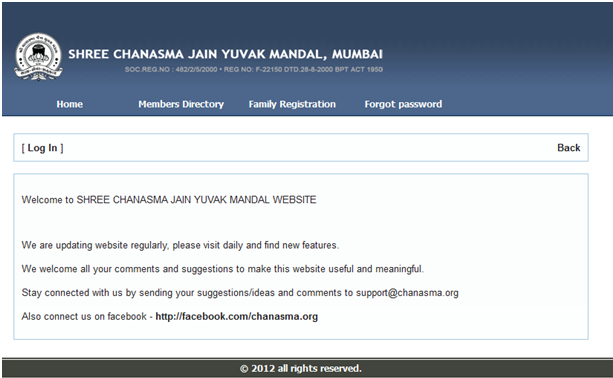
You will see the below screen as you click on Log In On this page enter your registered email id and your password and then click Log In to enter the website
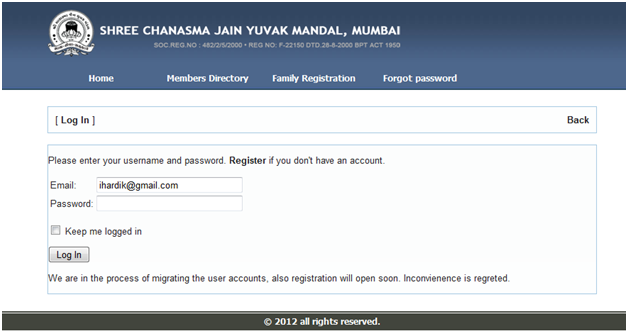
After login you will see the below screen
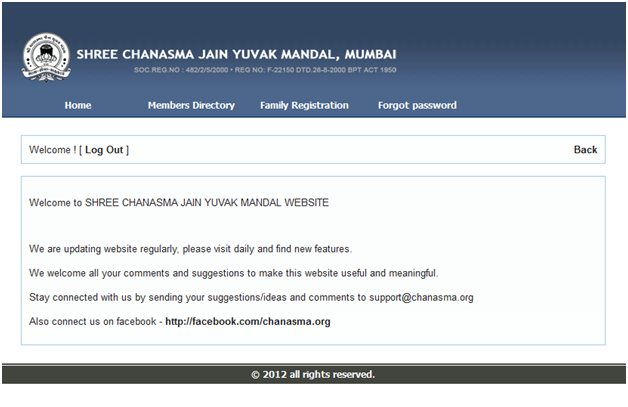
Members Search
To search a member click on “Member Directory”
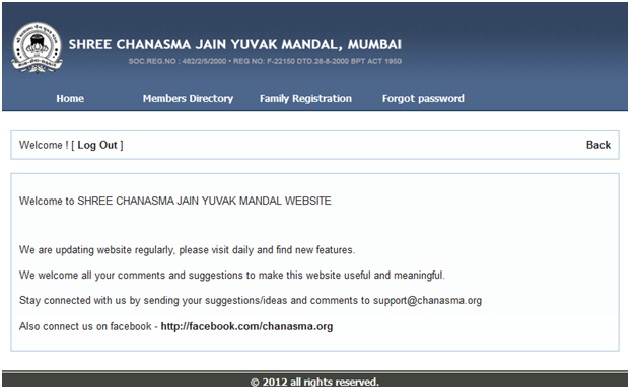
Once u enter the Members Directory you will see the below image and now you can search member by entering the NAME, ADDRESS or ANYOTHER SEARCH CRITERIA AS BELOW: And then click on search:
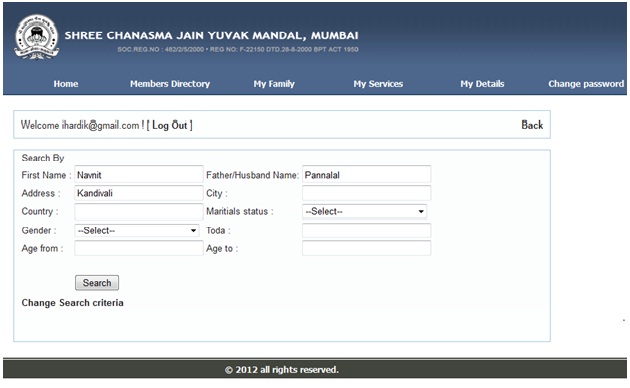
On Clicking Search You Will See The Search Results Below : But If There Are Multiple Search Results Matching Your Criteria Then Click On Previous Or Next Link To See The Other Pages:
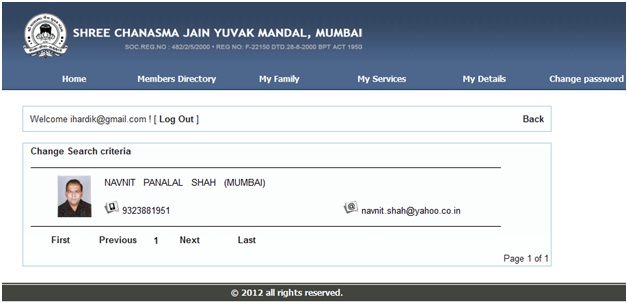
Forgot Password
If You Have Forgot Your Password Then Click On Forgot Password & Enter User Name & Click On Submit.
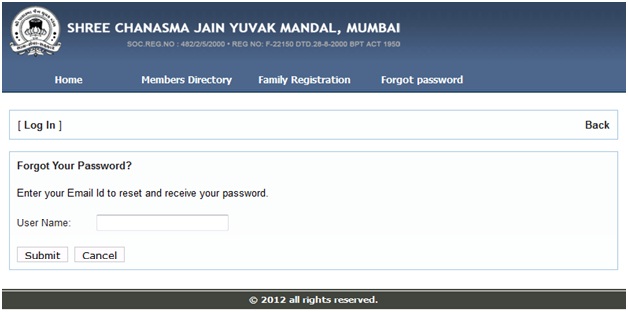
once you submit the user name it will prompt you for the question and provide appropriate answer to the question and then an E-MAIL will be sent you on your registered ID with a new PASSWORD.
Click Here to Download Complete User manual